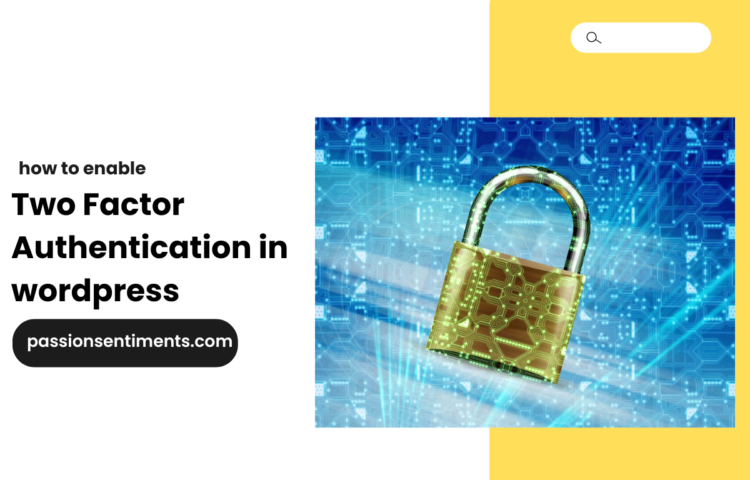WordPress, being a versatile and widely-used platform, offers numerous plugins to enhance its functionality. Among these, form plugins stand out as essential tools for creating contact forms, surveys, payment forms, registration forms, and more. In 2025, the WordPress ecosystem continues to evolve, offering several robust and feature-rich form plugins.
Below are the top 5 best form plugins for WordPress in 2025, analyzed in detail:
1. WPForms
Overview:
WPForms remains one of the most user-friendly and powerful form plugins available. Its drag-and-drop builder, combined with a plethora of pre-built templates, makes it ideal for beginners and advanced users alike.
Key Features:
- Drag-and-Drop Builder: Create forms easily without any coding knowledge.
- Pre-Built Templates: Over 300 templates tailored for different purposes like contact forms, surveys, and donation forms.
- Integration Options: Seamlessly integrates with marketing tools like Mailchimp, HubSpot, and Constant Contact.
- Advanced Features: Conditional logic, file uploads, multi-page forms, and spam protection.
- Payment Gateways: Supports PayPal, Stripe, and Authorize.Net for creating order and donation forms.
Pros:
- Highly intuitive interface.
- Extensive documentation and support.
- Regular updates with new features.
Cons:
Some advanced features are available only in the premium versions.
Pricing:
Free version available.
Premium plans start at $49.50 per year.
2.Gravity Forms
Overview:
Gravity Forms is a premium plugin known for its advanced functionality and extensive customization options. It is ideal for developers and businesses requiring complex form solutions.
Key Features:
- Conditional Logic: Display or hide fields based on user inputs.
- Add-Ons: Over 30 add-ons for integrating with CRMs, email marketing tools, and payment processors.
- File Uploads: Accept file submissions with size and type restrictions.
- Advanced Calculations: Perform real-time calculations within the form.
- Developer-Friendly: Customizable with hooks and filters for advanced integrations.
Pros:
- Highly scalable and flexible.
- Excellent for creating complex forms like job applications and quizzes.
- Responsive support and active user community.
Cons:
- No free version.
- Requires some technical knowledge to unlock its full potential.
Pricing:
- Starts at $59 per year for a single site.
- Higher plans offer access to additional add-ons and features.
3. Formidable Forms
Overview:
Formidable Forms is designed for users who need a form builder that goes beyond basic forms. It allows you to create data-driven web applications, making it a versatile option for developers and agencies.
Key Features:
- Visual Styler: Customize the appearance of forms without CSS.
- Form Actions: Automate workflows by triggering actions based on user submissions.
- Calculations and Logic: Build advanced forms for things like cost estimations.
- Dynamic Content: Create directories, listings, and web applications with ease.
- Integrations: Connects with services like Zapier, Salesforce, and WooCommerce.
Pros:
- Extremely powerful for building complex applications.
- Flexible customization options.
- Excellent for data visualization and management.
Cons:
- Steeper learning curve.
- Advanced features may overwhelm beginners.
Pricing:
- Starts at $39.50 per year.
- Higher-tier plans offer more templates and integrations.
4. Ninja Forms
Overview:
Ninja Forms is a popular plugin that strikes a balance between simplicity and functionality. It’s perfect for users who need a free solution with the option to add advanced features as needed.
Key Features:
- Drag-and-Drop Builder: Easy to use for creating basic and advanced forms.
- Add-On System: Choose and pay for only the features you need.
- Multi-Step Forms: Create engaging forms with multiple pages.
- Payment Integrations: Supports PayPal, Stripe, and other payment gateways.
- Spam Protection: Includes reCAPTCHA, Akismet, and more.
Pros:
- Flexible pricing model.
- Large selection of extensions.
- Beginner-friendly interface.
Cons:
Add-ons can become costly if multiple are needed.
Pricing:
- Free version available.
- Add-ons and premium plans start at $49 per year.
5. Fluent Forms
Overview:
Fluent Forms has quickly gained popularity for being lightweight, fast, and feature-packed. It is perfect for those who want a modern, high-performing form plugin.
Key Features:
- Performance Optimized: Lightweight design ensures faster loading times.
- Conditional Logic: Advanced logic for dynamic form creation.
- Form Analytics: Track form performance and submission rates.
- Multi-Column Layouts: Create aesthetically pleasing forms.
- Advanced Integrations: Works with tools like Slack, Discord, and CRM systems.
Pros:
- Highly affordable.
- User-friendly with modern UI.
- Frequent updates and new features.
Cons:
Fewer templates compared to WPForms.
Pricing:
- Free version available.
- Premium plans start at $59 per year.
Conclusion:
Choosing the right form plugin for your WordPress site in 2025 depends on your specific needs. WPForms is the best choice for beginners and small businesses due to its ease of use and comprehensive features. Gravity Forms and Formidable Forms cater to developers and agencies needing advanced functionality. Ninja Forms is ideal for those who prefer a free option with modular add-ons, while Fluent Forms stands out for its performance and affordability.
When selecting a plugin, consider your budget, technical expertise, and the specific features required to achieve your goals. Each of these plugins offers unique strengths, ensuring there’s a suitable option for every WordPress user.