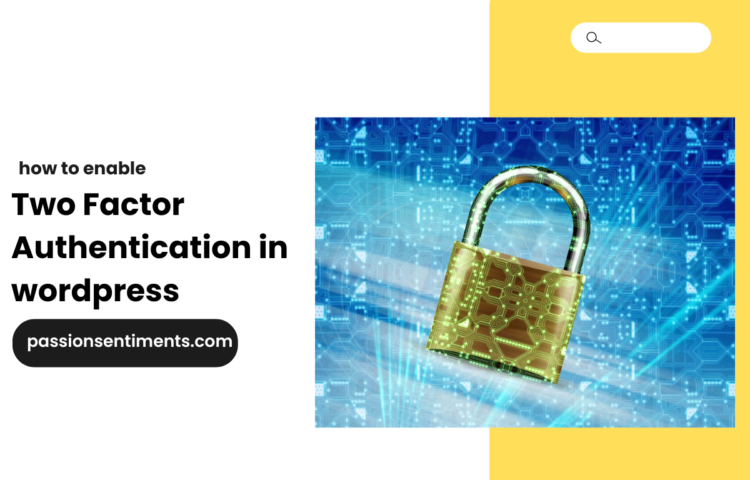WordPress is one of the most popular content management systems (CMS) worldwide, powering millions of websites. However, its popularity also makes it a prime target for hackers. To protect your site from security threats like malware, brute-force attacks, and unauthorized access, using a security plugin for WordPress is essential. In this blog, we will explore the five best security plugins for WordPress that can help keep your website safe from hacking attempts.
Why You Need a Security Plugin for WordPress
Before diving into the best security plugins, let’s understand why website security is crucial:
- Prevents Hacking Attempts – Hackers use various techniques like brute-force attacks, SQL injections, and malware to exploit vulnerabilities.
- Protects Sensitive Data – If your website stores user information, securing it is a top priority.
- Ensures Website Performance – Malware infections can slow down your site and affect the user experience.
- Enhances SEO Rankings – Google penalizes websites that are infected with malware, leading to lower search rankings.
Now, let’s explore the best security plugins that can safeguard your WordPress website.
1. Wordfence Security – Best Overall Security Plugin for WordPress
Word fence Security is one of the most comprehensive security plugins available. It offers an advanced firewall, malware scanning, and login security features.
Key Features:
- Web Application Firewall (WAF) – Blocks malicious traffic before it reaches your website.
- Malware Scanner – Scans core files, themes, and plugins for vulnerabilities and malware.
- Brute Force Protection – Limits login attempts to prevent password guessing.
- Two-Factor Authentication (2FA) – Adds an extra layer of security to user logins.
Why Use Wordfence?
Word fence is ideal for website owners looking for an all-in-one security solution with a real-time threat defense system.
2. Sucuri Security – Best for Website Firewall and Malware Removal
Sucuri Security is another powerful security plugin for WordPress, known for its robust malware removal and protection features.
Key Features:
- Website Firewall (WAF) – Prevents attacks and filters malicious traffic.
- Malware Scanning & Removal – Detects and cleans malware infections.
- DDoS Protection – Helps mitigate distributed denial-of-service (DDoS) attacks.
- Blacklist Monitoring – Checks if your website is blacklisted by search engines.
Why Use Sucuri?
If you’re looking for a security plugin with strong malware detection and firewall capabilities, Sucuri is the best choice.
3. iThemes Security – Best for Brute Force Attack Protection
i Themes Security provides an excellent security solution by focusing on preventing unauthorized logins and securing site files.
Key Features:
- Brute Force Protection – Limits login attempts and bans users with multiple failed attempts.
- File Change Detection – Alerts you when files are modified, which could indicate a breach.
- Database Backups – Automatically backs up your website database for recovery.
- Two-Factor Authentication (2FA) – Provides an extra security layer for user logins.
Why Use iThemes Security?
For users who want a simple and effective way to protect their WordPress login system and detect threats early, iThemes Security is a great option.
4. All In One WP Security & Firewall – Best Free Security Plugin for WordPress
All In One WP Security & Firewall is a user-friendly security plugin that provides a wide range of protection features for free.
Key Features:
- User Login Security – Includes CAPTCHA verification, account lockdowns, and login attempt limits.
- Database Security – Helps secure your WordPress database from SQL injections.
- File System Security – Monitors file permissions and prevents unauthorized changes.
- Firewall Protection – Blocks suspicious IPs and restricts access to sensitive files.
Why Use All In One WP Security & Firewall?
If you’re looking for a free yet powerful security plugin that covers all basic security needs, this is an excellent choice.
5. MalCare Security – Best for Automated Malware Removal
MalCare Security is an advanced security plugin for WordPress that specializes in detecting and removing malware quickly.
Key Features:
- Automatic Malware Removal – Instantly cleans malware without affecting website performance.
- Real-Time Firewall Protection – Blocks malicious bots and suspicious activities.
- Login Protection – Prevents brute-force attacks with login security features.
- Performance Optimization – Runs security scans without slowing down the website.
Why Use MalCare?
If your priority is quick malware removal and a hassle-free security experience, MalCare is a great option.
Conclusion: Which Security Plugin Should You Choose?
Choosing the best security plugin for WordPress depends on your website’s specific needs. Here’s a quick summary:
- Wordfence Security – Best all-in-one security solution.
- Sucuri Security – Best for firewall protection and malware removal.
- iThemes Security – Best for brute-force attack prevention.
- All In One WP Security & Firewall – Best free security plugin with comprehensive features.
- MalCare Security – Best for automated malware removal and website performance.
Securing your WordPress website is not optional but essential to protect your data, maintain performance, and ensure trust among visitors. Install one of these top security plugins today and keep your website safe from hackers!