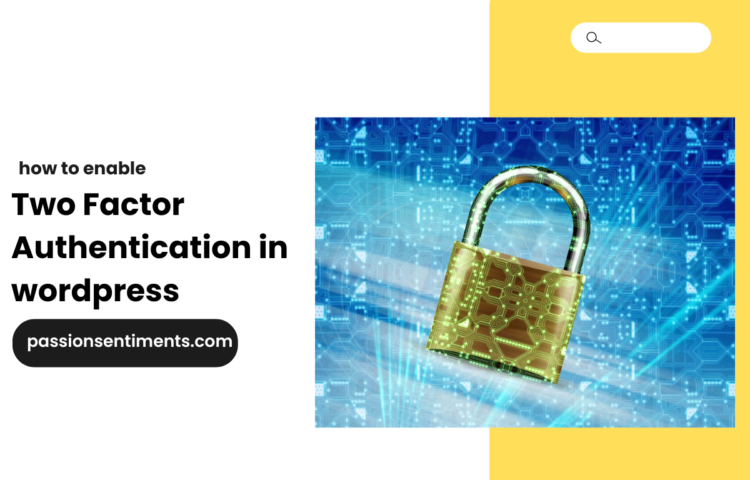Introduction
In today’s digital era, selling online courses using WordPress has become a popular way to generate revenue and share knowledge. With the rise of e-learning, many entrepreneurs and educators are turning to WordPress to build their own subscription-based websites for online courses.
In this guide, we will walk you through the step-by-step process of creating and selling online courses using WordPress. From choosing the right plugins to setting up a payment gateway, we’ll cover everything you need to start your e-learning business successfully.
Why Sell Online Courses Using WordPress?
WordPress is one of the most flexible platforms for building an e-learning website. Here are some reasons why it’s the best choice:
- Cost-Effective: Compared to third-party platforms like Udemy or Teachable, WordPress allows you to keep full control over your revenue.
- Customization: You can design your subscription-based website exactly how you want.
- Easy Integration: You can integrate learning management system (LMS) plugins, payment gateways, and marketing tools easily.
- SEO-Friendly: WordPress provides great SEO optimization features to rank your courses higher on search engines.
Step 1: Choose a Domain Name and Web Hosting
Before you start building your online course website, you need to purchase a domain and hosting.
Selecting a Domain Name
Pick a domain name that reflects your niche and is easy to remember. Use domain name generators if needed.
Choosing a Web Hosting Provider
To run your WordPress website smoothly, choose a reliable hosting provider such as:
- Bluehost (Recommended for beginners)
- SiteGround
- Kinsta (Best for high-traffic websites)
- WP Engine (Managed WordPress hosting)
Once you’ve selected your host, install WordPress and proceed to the next step.
Step 2: Install a WordPress LMS Plugin
A Learning Management System (LMS) plugin is essential for managing and selling courses. Here are some of the best LMS plugins for WordPress:
- LearnDash – Powerful and feature-rich LMS plugin
- LifterLMS – Ideal for membership and subscription-based websites
- Tutor LMS – User-friendly and affordable LMS solution
- Sensei LMS – Developed by WooCommerce for seamless course selling
How to Install an LMS Plugin
- Go to WordPress Dashboard > Plugins > Add New.
- Search for your preferred LMS plugin (e.g., LearnDash).
- Click Install Now, then Activate.
Table of Contents
Step 3: Create Your Online Course
Once you’ve installed your LMS plugin, it’s time to create your first course.
Adding a New Course
- Navigate to LMS Plugin Dashboard > Courses > Add New.
- Enter your course title, description, and objectives.
- Upload video lessons, PDFs, quizzes, and other learning materials.
- Structure your course into modules and lessons.
Course Features to Include
- Multimedia Content: Use videos, PDFs, and infographics for engaging lessons.
- Quizzes and Assignments: Keep learners engaged with interactive quizzes.
- Certificates and Badges: Reward students upon course completion.
Step 4: Set Up Course Pricing and Payment Gateways
To sell online courses using WordPress, you need a payment gateway to collect payments from students.
Choosing a Pricing Model
- One-Time Purchase: Students pay a one-time fee to access the course.
- Subscription Model: Charge users a recurring fee to access courses.
- Premium Model: Offer some content for free and charge for premium access.
Integrating Payment Gateways
Most LMS plugins support payment gateways like:
- PayPal
- Stripe
- Woo Commerce Payments
To set up payments:
- Navigate to LMS Plugin Settings > Payments.
- Select a payment method (PayPal, Stripe, etc.).
- Enter your payment credentials and save settings.
Step 5: Design Your Course Website
A professional-looking website can boost credibility and attract more students.
Choosing a WordPress Theme
Pick a theme optimized for LMS platforms, such as:
- Astra (Lightweight and customizable)
- BuddyBoss (Great for community-based learning)
- Eduma (Specifically built for online learning)
Customizing Your Website
- Use Elementor or Gutenberg to design engaging course pages.
- Add an About Us page to introduce yourself and your expertise.
- Include a Contact page for student inquiries.
- Optimize the Checkout Page for smooth transactions.
Step 6: Optimize for SEO
To increase visibility, you need to optimize your site for search engines.
SEO Optimization Tips
- Install Yoast SEO or Rank Math plugin.
- Use keyword-rich titles and descriptions (e.g., “How to Sell Online Courses Using WordPress”).
- Optimize images with Alt Text.
- Create an SEO-friendly URL structure.
- Build backlinks from educational blogs and forums.
Step 7: Promote and Market Your Courses
Content Marketing
- Start a blog and write articles related to your course topics.
- Share tips, case studies, and success stories.
Social Media Marketing
- Create a YouTube channel and share course previews.
- Promote courses on LinkedIn, Facebook, and Instagram.
- Run paid ads targeting students interested in your niche.
Email Marketing
- Build an email list and send newsletters.
- Offer free mini-courses to attract leads.
Step 8: Manage Student Enrollments and Support
- Automate student enrollment using LMS settings.
- Set up a discussion forum where students can ask questions.
- Offer live Q&A sessions or webinars to keep students engaged.
Step 9: Track Performance and Improve Courses
Use analytics tools to track:
- Student Progress: See which modules are popular.
- Drop-Off Rates: Improve areas where students lose interest.
- Revenue Reports: Monitor earnings and adjust pricing.
Conclusion
Building and selling online courses using WordPress is a lucrative way to share knowledge and generate income. By following these steps—choosing an LMS plugin, setting up payment gateways, designing your website, optimizing for SEO, and marketing your courses—you can create a successful subscription-based website and grow your e-learning business.